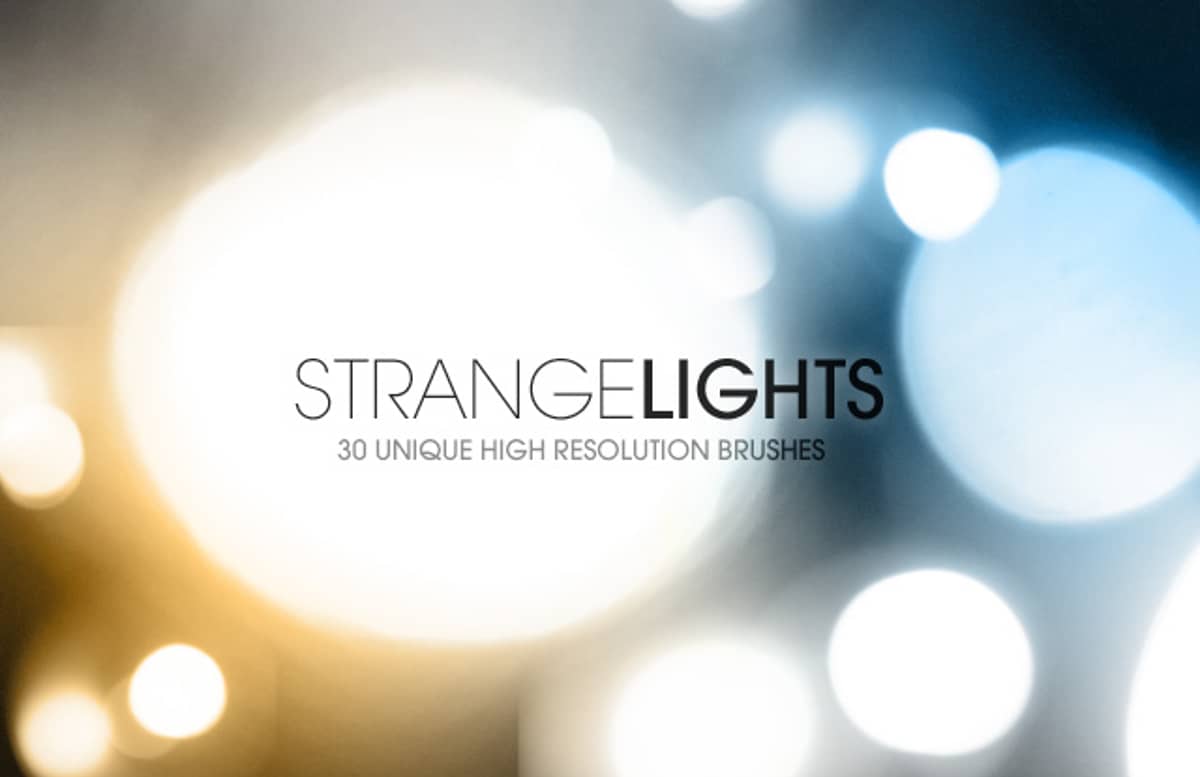
Strange Lights
This set includes 30 brushes created by blurring photos of light. These brushes are awesome for creating abstract backgrounds or for overlaying light onto a design.
Using the Brushes:
- Save the resource file and extract the ABR file to a directory you can remember
- Open an existing Photoshop file or create a new document
- Find the brush palette, or open it by going to Window >> Brushes
- In the upper right of the brush palette there is a small down arrow next to a set of lines, this is the extended menu.
- Click on the extended menu and find the option to "Load Brushes"
- Find the extracted ABR file(s) and click okay. This should populate the brush palette with your new styles.
- Create a new layer, and select the brush tool, and pick one of the new brushes.
- Have fun ;)
Paid License
By purchasing or downloading this item you are agreeing to abide by all terms and conditions laid out in the MediaLoot License Agreement. View the full license >
All Tags
Professional Customization
Order Custom Now — $Upgrade to PRO?
The PRO version has way more benefits. Ongoing support, updates, commercial license, and more.
- 100% money-back guarantee
- Lifetime download access
- No-attribution commercial use
X

































Comments