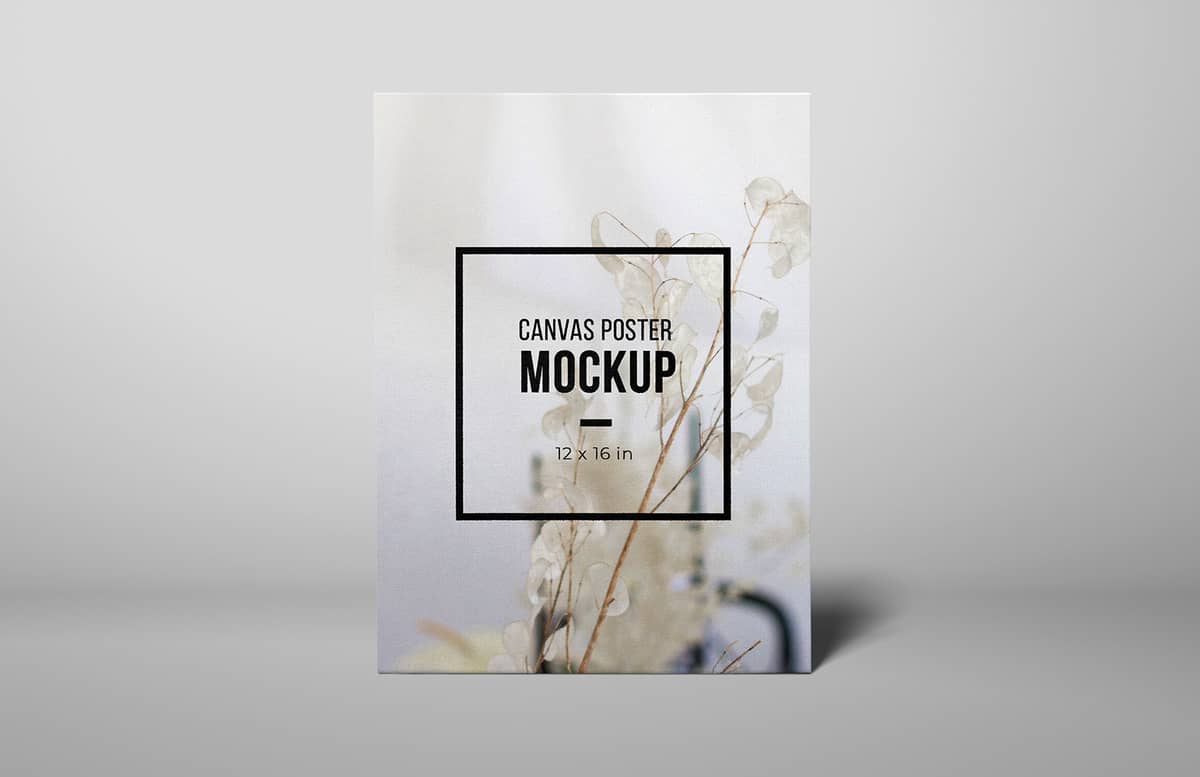
Standing Canvas Poster Mockup
This mockup for Photoshop allows you to showcase your posters, artwork or photos on a realistic standing art canvas, complete with lighting, shadows and authentic canvas texture. This mockup is ideal for artists and photographers or just for mocking up your favourite family photo on a canvas.
Included are 3 psd files for the portrait, landscape and square orientations, they are 4800 x 3200 pixels each and also include displacement map files.
The .psd files are layered and organized with color labelling, easy to understand names, and simple structure. We always put effort into making our graphic design resources as easy to use as possible. The Large, Medium and Small craft box mockups are also on separate artboards in the same .psd file.
How to update the design
- Open any of the included 'Standing Canvas Poster Mockup X.psd' files in Photoshop CC
- Double click on the [YOUR ARTWORK HERE] layer thumbnail
- Replace the placeholder artwork with your own graphics
- Save and close the Smart Object
- If you get an error in step 4, find the layer [YOUR ARTWORK HERE] smart object and expand the fx dropdown
- Double click on the Displace filter
- Click OK and manually locate the corresponding 'Displacement Map X.psd' file
Paid License
By purchasing or downloading this item you are agreeing to abide by all terms and conditions laid out in the MediaLoot License Agreement. View the full license >
All Tags
Professional Customization
Order Custom Now — $Upgrade to PRO?
The PRO version has way more benefits. Ongoing support, updates, commercial license, and more.
- 100% money-back guarantee
- Lifetime download access
- No-attribution commercial use





































Comments