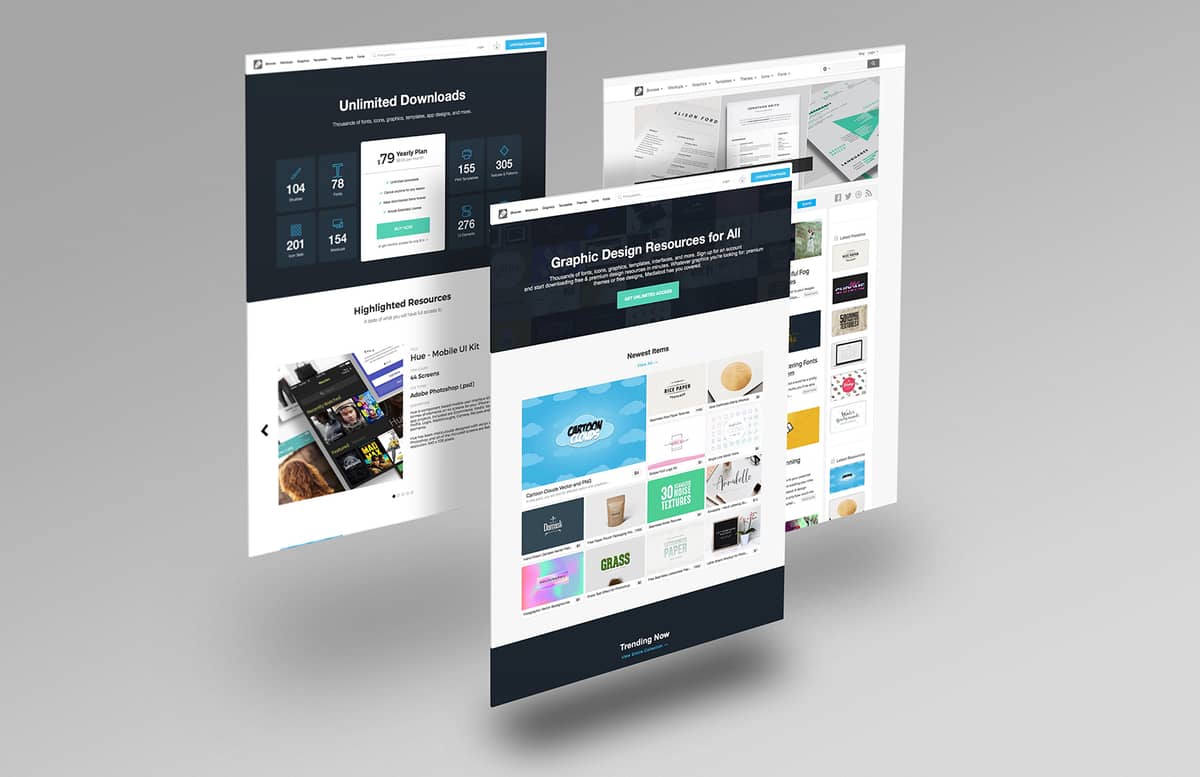
Free Website Mockup Pack
Showcase your website with our beautiful free website mockups for Photoshop. With 4 unique scenes included, you can choose your favourite and even edit it to fit your needs. The default screen width is 1400 (width) x 2000 (height) pixels, however you can leave empty pixels if your screen capture is smaller and the mockup will automatically adjust the depth and shadows accordingly.
How to use
- Open 'Website Mockup X.psd' in Adobe Photoshop CS6 or newer
- Double click on the 'Mockup' smart object layer thumbnail
- Double click on the 'Screen X' smart object layer thumbnail
- Paste your screenshot into the smart object and delete the sample artwork
- Save and close the 'Screen X' smart object
- Repeat steps 3-5 for all of the screens
- Save and close the 'Mockup' smart object layer and return to the main document
Please note that these mockups use the Blur Gallery (Tilt Shift) feature, and require Photoshop CS6 or newer for the full effect. If you use an older version of Photoshop, some of the blur effects will be missing.
Free License
Feel free to download and use this item for both personal and commercial projects with attribution back to MediaLoot. Please note:
- Attribution is required for free items. For a non-attribution license, please become a member or buy the full version.
- You may not distribute or offer this set for download on other websites. Promotion is always appreciated, but please send people to this page.
All Tags
Professional Customization
Order Custom Now — $Upgrade to PRO?
The PRO version has way more benefits. Ongoing support, updates, commercial license, and more.
- 100% money-back guarantee
- Lifetime download access
- No-attribution commercial use




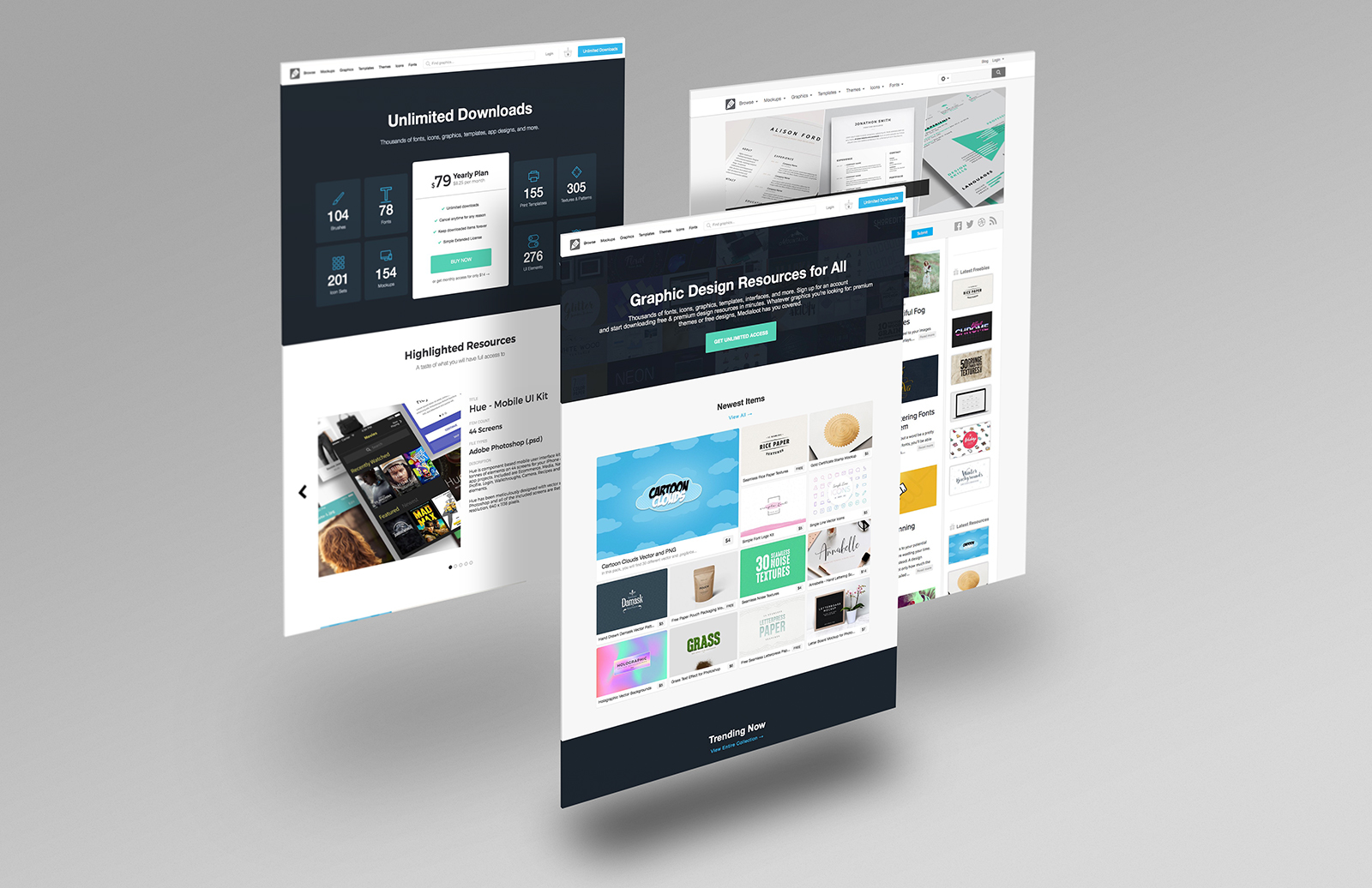




























Comments