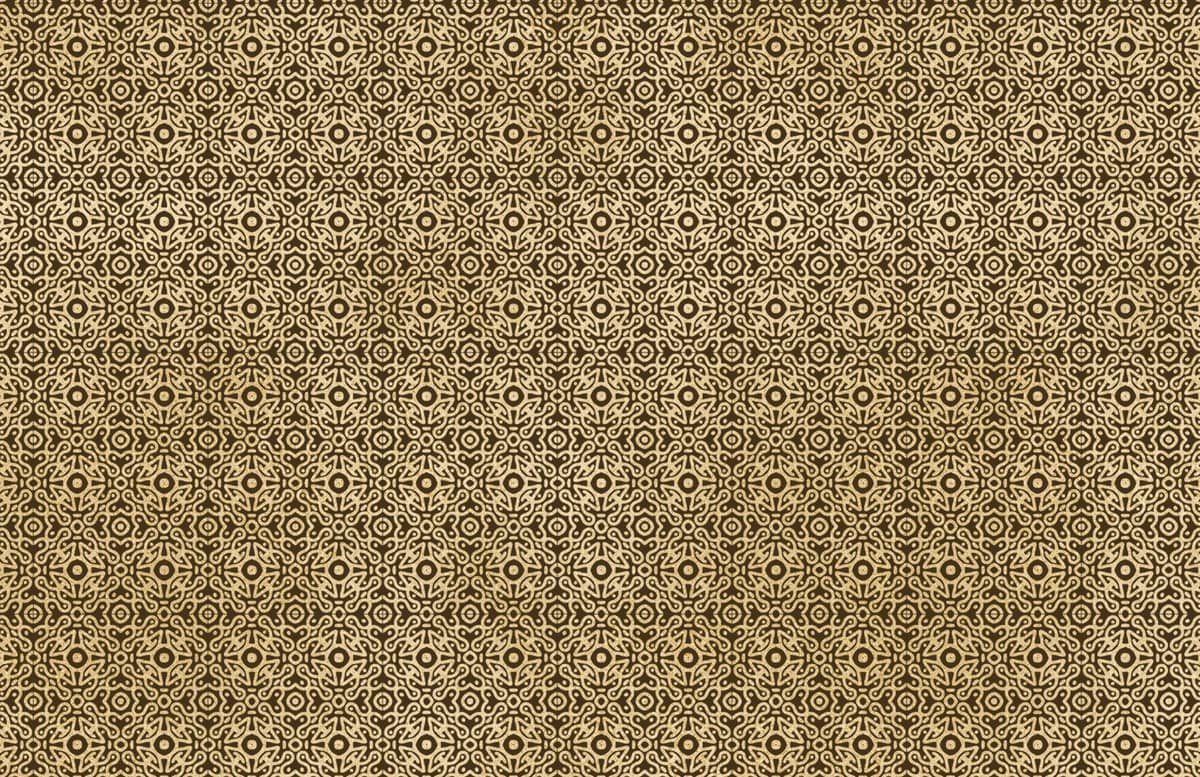
Elaborate Seamless Vector Patterns
This pack includes 10 highly detailed intricate pattern swatches for Illustrator. You can use these patterns to instantly apply ornate patterns to your vector shapes with just one click.
All of the textures are completely vector and can be scaled in Illustrator, they are also perfectly seamless which means that you can use them to fill large areas or in print project.
The pattern swatches are all black and white by default but can be changed to any color in Illustrator.
How to install:
- Unzip the package
- Open a document in Adobe Illustrator
- Show the 'Window > Swatches' panel
- Click the menu icon in the top right and choose 'Open swatch Library > Other Library..'
- Locate 'Elaborate Pattern Swatches.ai' in the downloaded package
How to edit:
- Open 'Elaborate Seamless Vector Patterns.ai' in Illustrator
- Show the 'Window > Swatches' panel
- Double click on the swatch you want to edit
- Click 'Done' when you are finished
Paid License
By purchasing or downloading this item you are agreeing to abide by all terms and conditions laid out in the MediaLoot License Agreement. View the full license >
All Tags
Professional Customization
Order Custom Now — $Upgrade to PRO?
The PRO version has way more benefits. Ongoing support, updates, commercial license, and more.
- 100% money-back guarantee
- Lifetime download access
- No-attribution commercial use
X

































Comments