
How to Make a Bad Photocopy Effect in Photoshop
Photoshop Effects
You don't need a real-life photocopier to achieve the distorted "crumpled photocopy" effect. Today we're going to learn how to use Photoshop to make that abstract-looking art with a glitched look. This technique can be reproduced in Photoshop in a few simple steps and with much more control over the final result than if we tried to do it the old way (moving the an actual piece of printed paper sheet on a photocopier in different directions).
But before we begin, and if you want to follow this tutorial exactly as described, please download the following free textures from TextureFabric:
Step 1
Open Photoshop and make a new file at any size you want. In this case, i will make mine at 900 x 1200 px.

Step 2
Go to File > Place. Locate the dark photocopy texture on your computer and click the Place button.

Step 3
Resize the texture to cover the whole artboard and hit the Enter key on you keyboard to commit the changes.

Step 4
Select the Type Tool (T) and type your text.
Note: You can also use any other kind of graphic or image that you want, but for demostration purposes i will use the "Photocopy" text.

Step 5
With the text layer selected, go to Layer > Smart Objects > Convert to Smart Object.

Step 6
Go to Filter > Liquify.

Step 7
In the Liquify window, make any kind of distortion you want for your text/graphic and click OK.

Step 8
Go to Filter > Blur > Motion Blur. In the Motion Blur window, set the Angle to 0º, the Distance to 4 pixels and click OK.

Step 9
Go to File > Place. Locate the light photocopy texture on your computer and click the Place button.

Step 10
Resize the texture to cover the whole artboard and hit the Enter key on you keyboard to commit the changes.
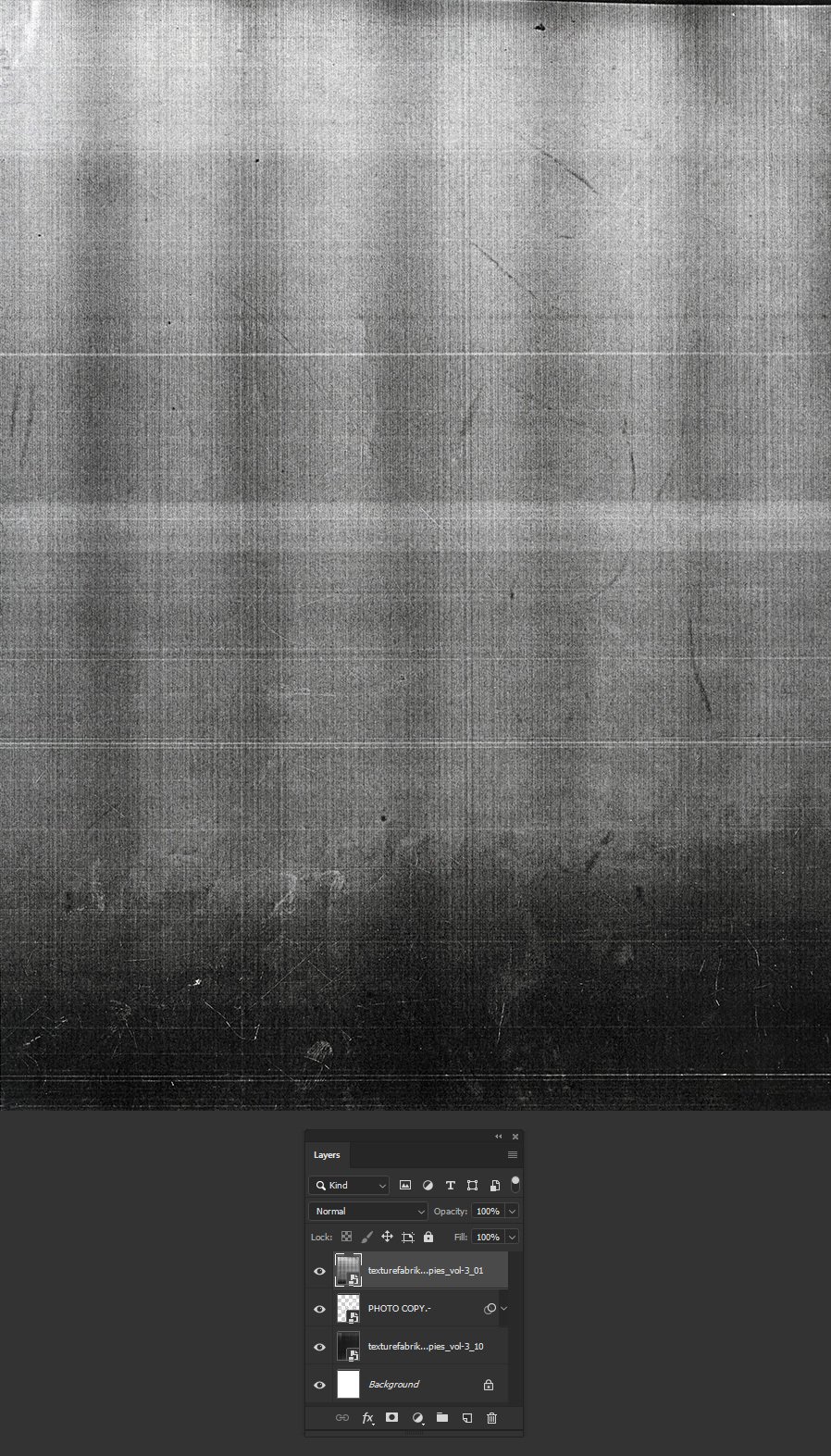
Step 11
Go to Layer > Create Clipping Mask.

Step 12
Lastly, set the blending mode to "Hard Light" and bring down the opacity to about 80%.



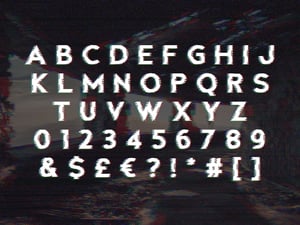
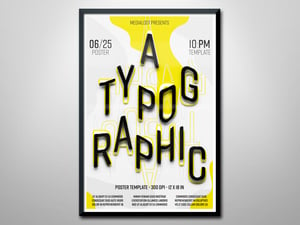
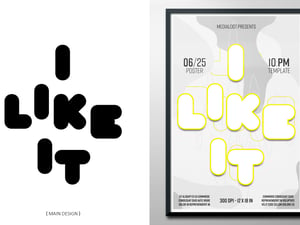




Comments